The same problem, basically the screen stopped working. and my iPod 3rd Generation has IOS 5.1.1.
I tried to restart/turn it off by holding the home button and power at the same time, more than once. This didn't work.
Then I thought the OS itself was clogged or had limited space, it could not operate. I then used a pc utility called iFreeUp its second time ever, had it clean off the junk files, and other needless files, and I then deleted old podcasts off, which weren't being normally seen and then tried to connect ipod 3rd Gen to iTunes, which is READING MY NEWER iPods OS 9 NEWEST UPGRADED APPS from my other pc into iTunes, a BIG MISTAKE, another problem next to reset, fix.
Then I tried the home/power button again and saw the music app was running, breaking down to a volume control only on the screen then POOF, the ipod went completely off, rebooted and is now working fine.
At least I can now make a backup of the 3rd Gen iPod with its latest oldest apps, after FIXING the the SYNC problem with the newer iPod using OS 9.03. It looks like iTunes is mirroring too much into their cloud, and only two iPods per pc is allowed even though two max of each pc, the OS 9.03's newer apps are appearing as the third iPod on this pc. THIS could also have been what locked up the 3rd Gen OS 5.1.1, bacic SYNCING with a pc which has recently received a newer second iPod, and I feel the space being low was the MAIN start of the no response touch.
The OS 9.03 has never been connected to my fastest pc, and seeing its files on there, shouldn't be happening. It did fine with only two 3rd Generation iPods with different OS's until the OS 9.03 iPod arrived, was connected to the other pc, just to be clear again, it is DOMINATING the 3rd Gen iPods from being seen at all! Itunes is treating the older iPods Apps as if they were used on same iPod, and recycle bin now has the 3rd Gens apps almost trashed. Solution is Itunes needs repairing, since one can not restore very old apps from a incompatible OS, it's almost like one iPod backup per pc might prevent the screen lockup and the syncing problem which could have locked my older iPod.
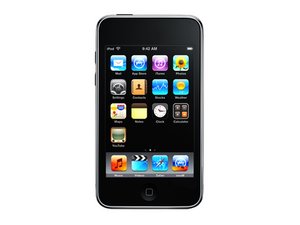

 15
15  6
6  3
3 

2 Comments
Lee, that last one 821-0856-04 is the right number for the 3rd gen.
by oldturkey03
Marco
if you buy a digitiser that comes pre assembled with a home button, you get the screen and the thin plastic surround all in 1. Its a tad more expensive, but i feel woth the money, saves a bit of messing about..
by Lee