So I had a second one do this to me. Same as the first. What I didn't know is the answer was here all along, but I didn't understand.
DFU mode is the key, but it will wipe the memory off the device.
Here is how to do it. Plug it into computer with iTunes running. Hold sleep button for 3 seconds, don't let go and add home button, hold both for 10 seconds, then let go of sleep and hold home until you get the dialog that the iPod is in recovery mode. Restore and voila.
On the iOS device the difference between recovery mode and DFU mode is that in recovery you see the connect to iTunes logo and in DFU the screen is blank. (This is useless if you have no picture to begin with.) Here is what I didn't know: on the computer in iTunes the two modes look the same. The other thing I didn't know was that getting it into DFU mode will work if it isn't showing up in iTunes already. It even charges without you knowing it is.
My daughter's iPad mini helped me discover all this. It got locked into recovery mode and while I was trying to get it out I discovered DFU mode by accident. Once I discovered that the two look the same in iTunes I got both iPods back from the dead.
The second one I had to do the steps above a couple times before it worked, but persistence won out. I hope my revelations help someone else. I'm sure some of you are going, duh, but I was educated and am better for it now.
Thanks to all the posts above, they all helped me piece the solution together in my slow brain.
Mary,
Try my steps. One of the two wasn't showing up in iTunes, but it did in DFU mode. If it doesn't work the first time try again. I had to do it several times to get it to connect. Also, I read somewhere that even the smallest tear in a cable can make a different, did you check them all?
Good luck.

 2
2  2
2  2
2 

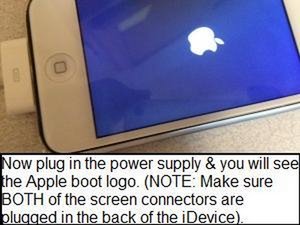










10 Comments
is it recognised in itunes? perhaps the LCD is disconnected/damaged.
by pollytintop
No, it isn't recognized by the computer at all.
by IMADV8
Also, I tested it with another replacement screen, and it had the same issue.
by IMADV8
I am also having the same issue, i repaired the screen like I have on 100's before and now the device is non responsive
by Isupply llc
I AM having the same prob
by Christian Taylor
Show 5 more comments