Replaced battery, still not powering on
I bought a replacement battery kit and a spudger from ifixit. Getting the screen off was probably the hardest part (besides trying to get off two tiny stripped screws), I cracked the screen in a few places but I still wanted to replace the battery to see if it would work.
The two blue plastic ipod tools weren't very helpful so I ended up just using the spudger which worked great. I followed the guide and found it pretty easy to navigate. Once I soldered the battery in and put the tape back on, I was really excited to plug in the LCD screen. Plugged it in, pushed the power button and for the first time in months I saw the screen light up and my old background picture came up.
I tried to unlock the ipod by swiping it but realized that I needed to put the screen back on first to test it out.
I turned it off, put the ipod back together, plugged in the screen, turned on the ipod and... nothing happened. What a bummer. I tried all kinds of methods to turn it on and restart it but alas, the screen stayed blank.
I plugged the ipod into an AC adapter I had overnight and while I was at work. I came home and tried to turn it on and it gave me the empty red battery signal with a plug and a lightning bolt.
I was going to give up on it and move on, but this empty battery signal gave me hope.
Anyone know what I should try next?
Is this a good question?
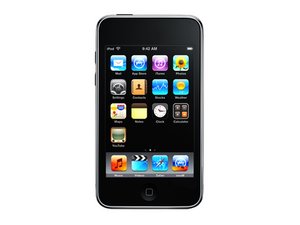
 1
1 
 6
6  1
1 