The 3DS' screens no longer show any picture--how to fix this?
Hey. I was following the Motherboard replacement and Upper LCD Replacement guides due to my girlfriend's sister's 3DS' notification light being broken. Having some experience with computers and studying over the guides, I figured what the issue was and decided to open it up and take care of it (considering most hardware issues just end up replacing the 3DS and take quite a while and the family really didn't want to deal with that).
I managed to get it fixed, however, it seems I messed something else up. The screens do not turn on. You can see the backlight and everything else plays perfectly--even for the fact that you can not see any picture on the Touch Screen or Upper Screen (besides the back light as previously mentioned).
Despite reopening it and putting it back together several times now (Following the ifixit guide precisely), I'm still not sure what I did wrong. This is the only issue.
The only thing I can think of is this little white ribbon cable security clamp, that when I looked up, said it was fine (as you had to remove it to do this) and could not be re-attached. Could this actually be the issue? If it is, is there anything I can use in replace of the white clamp? (Or does anyone know how I would go reattaching it?)
If it helps, this is a Pink 3DS. If anyone needs more information--please ask. I can't really think of anything else to add.
Is this a good question?

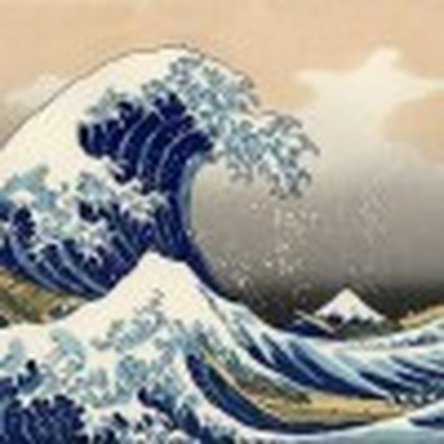
 1
1  2
2 