Are These Components The Reason My MacBook Air Won't Boot up?
MacBook Air A1466 (820-00165A)
I’m so close to fixing it myself, I really want that sense of achievement; I’m fairly technical, but far from an actual electrical engineer! (I have the diagram/schematic to hand)
Won’t power on, completely dead, except MagSafe light goes from green to orange after 3 seconds of being connected. No fan movement. Nothing.

It’s current condition was gradual, I had left it plugged in on charge for a long time, maybe 2 weeks, and hadn't used it for a while, having kept it closed in sleep, powered on. Then went to open it to find it booting up, which was a surprise, as I expected it to be at the user log-in prompt.
After some use, there were sudden power off’s, and would not come back on immediately, almost like it needed to cool down; but it was not hot… I use the term ‘cool down’ loosely.
Eventually, it wouldn't boot at all, unless in a cold room (I had put it in my storage room to fix at a later date). One day I went to try it, and to my surprise, it booted immediately. But it turned off shortly after logging in, and wouldn't turn back on until a few minutes had passed, pressing the power button over and over. But this time, it only got as far as half way progress bar loading os.
Full disassembly revealed a really clean mobo, I videoed my inspection to help with my eye sight, and to share online so other’s maybe able to see something that I missed…
That was 10 months ago (26/10/2021) https://youtu.be/F-CW0U-HsoM
Did some Googling back then, and found a few ways of testing, and I remember that one of them caused the fan to spin up to full speed, and I think it stayed on. To do this, I think I had the battery disconnected, as well as everything else, except for the keyboard (for power button). So, just the mobo, dc board, fan, the two cables that link dc to mobo, and keyboard.
While holding the power button down for 10 seconds, I connected power, and continued to hold power button for a further 10 seconds. Then when I let go of power button, the fan spins up, showing me that not all is lost!
I spoke to a local shop that does phone and laptop repairs, but the guy on the phone was not the engineer, and said “It probably just needs a reflow”, and said “it’ll probably be around 100gbp”. I didn’t like the vague guess at price, and I didn’t want any unexpected surprises, when I feel like I could probably fix this myself with enough effort and research… and the feeling of achievement with my working laptop would give me a real boost, not to mention the money saving!
I ended up putting it to one side for 10 months before today I thought I’d take another look after watching a few Louis Rossman videos… check if the fuse had popped, and checking for shorts. But immediately noticed corrosion on two or three capacitors, just outside the TPS51980A. C7500, C7503, and R7552.
C7500 is a "1UF 16v X5R 402", C7503 is a "2.2UF 10v X5R-CERM 402", and R7552 is a "1/20w MF 0201 Resistor".
I went back to my video (linked above) to see if there was any sign of this 10 months ago, but as you can see in the video above, there was no sign of corrosion back then. I wonder if this in a symptom of poor storage, or that the fault was localised there, and took this long to visually expose the symptoms. You can see what I saw today here, in this video: https://youtu.be/7R757tgbKp0
So I grabbed a toothbrush, and 99% isopropanol and gave it a good scrub, then tried to measure resistance, just to write it down. But I couldn’t get a reading, that might have been my shaky hands though. At one point, I thought I saw a reading on one of them, but I may have bridged the two with one of the probes.
The saddest part is that I’m certain that one of them moved a little, and now I’m committed to doing something about this. Either I’ve dislodged it, or the corrosion had weakened the solder connection, and my cleaning it was the final straw.
You can see the post-cleaning video here: https://youtu.be/IA8rg0UzvpY
So, where do I go from here?
Is it a certainty that these two/three components are the problem, or maybe this problem developed in those 10 months due to poor storage?
How do I get a replacement for those components, I’m guessing they are extremely common?
I’m probably going to need a microscope, and a proper heat gun. I’ve soldered plenty of times, but this is tiny work… I’d certainly like to give it a go, because I really want the buzz of having done it myself.
Are there other checks I can do, to ensure that these are the components to blame, and replacing them would almost certainly restore life to the board?
Does my description of it’s history and behaviour tie in with this area of the board being to blame?
Any advice you can give me here would be greatly appreciated.
Thank you ever so much for taking the time to read.
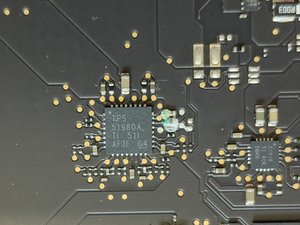




Is this a good question?



 23
23  35
35  32
32 

