Can anyone point me to guides for repairing USB ports, and screen?
I used to be pretty good with electronic repair back in my Army days. Now it's been more than a decade, and I'd like to try my hand at fixing my laptop.
3 of the USB ports have the little plastic support absent. I'd like to repair each of them. I'm doing some other general sprucing while I'm in here, like dust removal, replace batteries, etc. Maybe if suggestions about best maintenance practices, or maybe even upgrades would be most welcome.
The screen is also flickering and discolored on one side, indicating a screen replacement, or maybe just a part of the screen assembly. I suppose I'll see once I get in there, see what's going on, and diagnose my potential to fix by myself.
I presume I'll get my soldering iron, anti-static mat, and desk stands out. Maybe I won't need them though? Thank you so much for your suggestions, info, and time.
-Justin
Is this a good question?
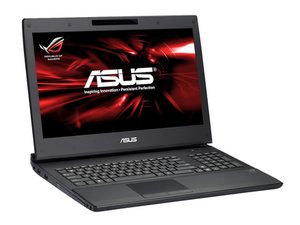

 11
11  366
366  1.4k
1.4k