Auditing an old iBook for remote management?
I purchased a 14” iBook G3 as a toy, and it has the school’s old install of MacOS Panther 10.3.9 on it :(. Seller did the Terminal command instead of properly erasing the thing and reinstalling MacOS.
However, as finding an image of 10.3 to reload back onto this “new to me” iBook will pretty much be a games machine (as well as for old applications), I’m torn. To quickly clean it up as best as I can within 15 minutes, I deleted the user accounts to quickly remove the student data (which I did not look at, as I believe the students who used it deserve the respect of knowing its new owner doesn’t know) for now, but I may look into auditing it for remote management. I know it has Sophos AV installed, but I doubt it has management capabilities.
While I will need to look for a 10.3 image, would I be better off wiping the HD out or trying to audit this iBook? I am already seeing signs of trouble as it has Apple Remote Desktop installed :(.
Update (02/09/2022)

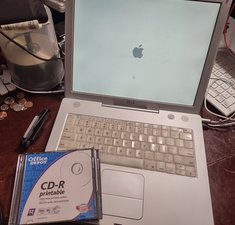

Well, the deed is done. OS9 is next.
Is this a good question?


 193
193  260
260  144
144 