both screens have vertical stripes
i have replaced the shell on my original ds as it had a broken hinge, i thought i had done it really carefully but now when i switch it on both the screens have vertical stripes all over them, can't see anything else. i can hear the intro tinkle music but that's it. any help greatly appreciated!
Is this a good question?
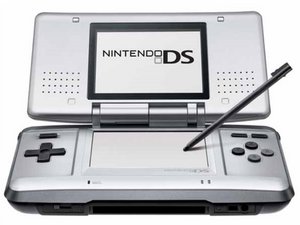
 1
1  71
71  50
50