No display after rebuilding my PC. I need help!
I’m having trouble with getting my PC to display on my monitor & I don’t know what’s going on. On my first built, I forgot to buy a GPU & came across the “No display” message once I plugged in everything. I couldn’t get it to POST at all. I had my monitor’s HDMI in my Mobo’s HDMI slot. So I bought a GPU, set it up, & still comes across the same thing.
The PC powers on & everything. The cooling fans & the GPU fans are working fine. I use a DisplayPort to HDMI adapter for it. But I still get no display on my monitor. I hooked up my Nintendo Switch to the monitor & it worked perfectly fine. So I decided to hook my PC to my TV & get no signal.
I double checked everything with the user manual & done everything correctly. Made sure there is no loose or missing cables & parts. Still coming across the same “No display.” My monitor is set on HDMI. I don’t know of it’s underpowered by the PSU or there’s a Mobo problem.
The methods I’ve done:
- RAM reseating, removal & cleaning
- CMOS resetting
- Rebuild the entire PC again
- Used different HDMI cables
- Tested my phone charger on the Mobo & case’s USB slots for power
These are my part below
My Parts:
Case: Rosewell Tyrfing ATX Mid Tower
CPU: Ryzen 3 1200
GPU: Nvidia Quadron M2000
MOBO: MSI A320M-A Pro Max
Ram: TEAMGROUP T-Create Classic 10L 3200MHz
SSD: SP 512GB 3D NAND
PSU: EVGA 500 W1 80+ White
Monitor: Onn. 27 inch FHD
Is this a good question?


 1
1 
 365
365  1.4k
1.4k 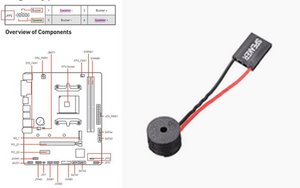
2 Comments
Try to connect a different money and set it up so that you do not need a I use a DisplayPort to HDMI adapter for it. I found that a lot of these adapters do not functions as described.
by oldturkey03
To review:
1.) Is the motherboard CPU_PWR1 power connector from the power supply connected?
2.) Have all the DP ports been tested?
3.) No extra auxiliary power cable connector on Nvidia Quadron M2000 so that cause is eliminated. This card is odd having only DP connectors.
4.) Test Nvidia Quadron M2000 in another computer, if possible (we techies always have at least 6 to 10 computers in the house but do understand others often don't :-) ).
5.) Tested all cables including DisplayPort to HDMI adapter.
6.) Is OS installed ? If so does the SSD: SP 512GB 3D NAND boot up as in drive light flashes?
7.) Test with DP monitor so adapter is not needed.
My guess is, as @oldturkey03 , suggests the DisplayPort to HDMI adapter or the Nvidia Quadron M2000 is defective. @jayeff's idea to use speaker for POST codes is good.
Just some thoughts.
by mike