My laptop is playing audio through internal speakers and ext speakers
I have an Elitebook 840 G4 running Windows 10 Pro. I have the laptop on the HP docking station which I have a Logitech speaker system connected to. I haven’t made any changes to my computer’s settings that may have caused this issue.
Over the last couple months or so, I’ve noticed it having audio issues. If I’m actively playing audio through the speakers the way it should, it will be fine until there is no output. Once I start playing sounds again, it might decide to switch it up and use the laptop’s internal speakers or both at the same time.
According to the sound control panel, the only output sound device is the external speakers, even though it’s playing through both the external and internal, sometimes even just the internal. I’ve checked the drivers, set default device, deleted the audio programs (Conexant ISST and Intel(R) Display), I even bought a new aux cord- none of that has solved the problem.
The only thing I’m thinking it could be now is the docking station because I tried connecting the aux cord straight to the right panel of the laptop for about an hour and didn’t have any problems. Only issue is a new docking station is a relatively expensive piece of hardware.
Could this possibly be a software issue and I can fix it on the computer or do I need to bite the bullet and get a new docking station?
Is this a good question?
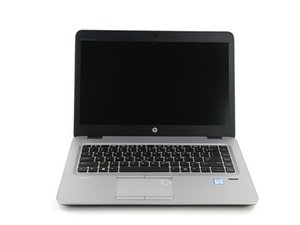
 2
2