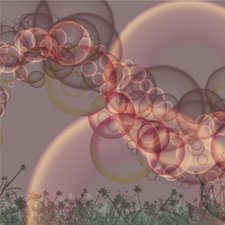Why does my pioneer radio turn on and off?
I have this problem - sort of - too! Have *had* this issue for at least a year. It’s driving me crazy and I want to fix it!
a couple of notes - starting with - it’s a Pioneer AVIC F700BT.
- My stereo needs, badly, the firmware update. The Bluetooth stopped working with my phone 3 iPhones ago, for both calls and music (obviously).
- Bigger problem: Yes, it started with the Bluetooth not connecting to my phone. Okay, so, I discovered that it needed an update - but I’d been just too busy or just too lazy to do it. But then it started doing the power up, try to load map (and failing), thing - but - I *can* get to the CD screen, choose a track, and it‘ll play for 2.13 minutes or something, then power itself off… rinse and repeat. Endless cycling.
- a. It *really* feels like this is happening because of the map’s failure to load, somehow. The message saying that the system is powering up again / map is loading (I think?) covers up most of the message beneath & the button you would usually press to accept the map / pledge to not drive like a jerk / whatever isn’t visible/press able at all. (I can’t remember what that “underneath” message says, as I haven’t seen it in so long, but it’s along those lines).
- b. During the repeated cycling, I *can* touch the CD button, get to the CD player screen, and “enjoy” a good 2.13 or so minutes of a CD before it just turns itself off and then immediately attempts to boot up again. I put “enjoy” in quotes, because… are you kidding?!! It’s bleeping maddening.
- So - that said, I really don’t think it’s an electrical problem, as it’s far too consistent with the constant / predictable rebooting and problem loading the map and so forth. Also, it happens whenever my key in the ignition is turned enough to power everything up (without starting the car). Does not change if I’m driving, stationary, or whether the engine is on or off.
So - this is my problem now, in addition to all the above: I was just now going to try to do the software update, *but* the first step is to check the version of software you have - but I can’t even get to the menu to check, with all the rebooting & the messaging, and the buttons covered with the messaging. (And no, you can’t press the hidden buttons. Tried. Tried to get at the edges, maybe, middles, tops, bottoms, pressing everywhere, etc. Doesn’t work.)
Please Help! Thank you =)
Is this a good question?