Signal drop and keeps losing service "No Service"
I'm facing this signal problem similar to other users. It turns to "searching..." for reception and becomes "No Service" quite often under normal usage. It does re-gain full bar signal when the 3G mode is switched on, and then subsequently repeat the routine. If the 3G mode is switched off, when signal drops to "Searching..." and "No Service" status, the signal will not come back again at all, which means I have to switch the 3G back on in order to get the reception! I have asked other users on apple.com and I first thought there must something to do with the firmware version. It appears no improvement at all even after I updated the firmware version to 4.3.5 (since 4.3.4 was speculated having the key contribute to the signal problems). I'm confused whether it is firmware related problem or hardware faulty? HELP, PLS!
Is this a good question?

 2
2  2
2 
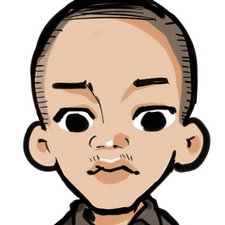
 3
3 


2 Comments
if you have any warranty left I'd contact apple.
by pollytintop
hello
i had the same problem. my phone is the 6 plus and i just need to push on the upper corner while it restart to have the reception back. I heard this is because the plus is slightly bending.
try this . it works for me even though i need to do this once in a while
by caroline