Help with my keyboard woes, please?
This computer (and the keyboard that came with it) is only 4/5 months old.
I noticed my V key was sticking. Since I’ve used Mac for a while and had to clean and reattach keys before, I figured I could do it again. I took the key off and cleaned it but when I attempt to replace it, it stays stuck down. It will not bounce back up. Like an imbecile, I took off the neighboring key to see if I could figure it out.
Long story short….I now have two keys off that I can’t put back on correctly. Does anyone know what I did wrong and how to correctly reattach? Videos I watched on YouTube do not have the clips oriented the same as the keyboard I have now.
Keyboard model A1644
Bluetooth
Compact
Thank you in advance.






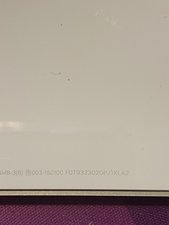
Is this a good question?


 2
2 
 329
329  971
971
Which keyboard do you have? I assume it's a real Apple unit
● Is it USB wired or a Bluetooth?
● Is it a compact model or the Extended model with the number pad?
If you're not sure take a picture and post it here, there should be a model sticker on the bottom Adding images to an existing question
by Dan
@danj Done. Thank you.
by Sara