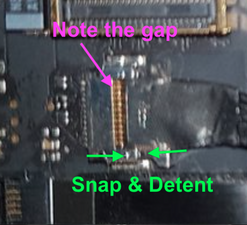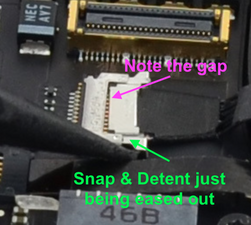Fan on full speed, only Facetime has temperature problem
Hello,
I know there are many of similar questions, but I didn’t find the answer or there are some differencies.
I have Macbook Air 11 early 2015 and the problem is:
- the fan runs on full speed
- Facetime says the temperature is high
What I checked:
- I don’t know of any liquid spill (but you never know)
- Because there is no ASD for this model, I started the computer with holding D (for diagnostic) and “no error” apeared
- I installed app TG Pro and all temperatures are in green
- I’ve reseted SMC and NVRAM by Apple’s recommendation
- UPDATE: I’ve purchased TG Pro full licence and it shows (These sensors may not be working propertly: Hard Drive)
- UPDATE: Quicktime video recording uses camera without any issue.
Could it still be faulty sensor when no problems were found but Facetime says something else?
Here are some images of iSight connector area and cable. No corrosion as I can see. (please note that the cable is not fully attached in some images - it was before taking the photos):



Thank you
Olda
Is this a good question?

 1
1  1
1 
 970
970