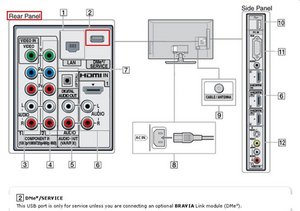My TV turns on for 8sec and then off. No backlight, no image, no sound

Hello,
If i plug the TV power cable in 2 sec back light is on and the logo Bravia appears on the screen for about 6sec and then back light goes off, no image, no sound. Power button switches green LED on and off, the SONY front panel logo as well. The remote control switches green LED on and off. If I unplug the TV in stage off and then plug it again, and try to power on, I can’t see any logo and back light is off as well. All voltages are fine. No errors. If I unplug any connection cable to the backlight boards, the blinking red LED appears.
Any ideas?
Sony Bravia KDL-46Z5100
Thank you
Is this a good question?

 2
2 
 366
366  1.4k
1.4k