Hi,
ifixit does not do repairs. Its’ volunteers offer advice on how to try to fix it yourself.
Things to try.
Measure the voltage output of the power adapter and check that it is 20V DC.
If that is OK remove the main battery and the backup battery from the laptop, press the power button for 20 seconds, reinstall the backup battery, connect the adapter and check what occurs. Leave the main battery out at this stage
Here’s a link to the hardware maintenance manual for the laptop. Scroll to p.103 to view the necessary pre-requisite steps and then the procedure to remove/ replace the backup battery.
Take the opportunity to measure its’ voltage as well when out of circuit, as these are non rechargeable batteries. Usually they are 3V. If it is lower than 2.5V replace it. Here’s the part number 02K7078. Search online using the part number only for suppliers
If there is still no power indication on the laptop with the adapter connected, check that the DC-in socket is OK by measuring the voltage at the end of the DC-in connector cable (see p.135 in manual) when the adapter is connected to the laptop. You don’t have to remove the systemboard just disconnect the cable from it.
If this seems all too daunting and / or you don’t have the necessary equipment i.e. DMM (digital multimeter) or expertise then contact a reputable, professional laptop repair service and ask for a quote to repair the laptop.
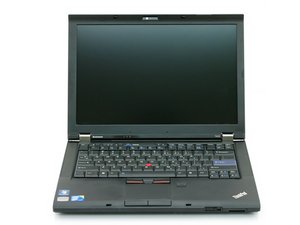

 2
2  2
2 
 1.5k
1.5k
1 Comment
I have the same problem only my laptop is for school and I really need it.
Nothing I've tried so far has worked.
My laptop is literally a fancy stone at this point, and it's my only one.
⬛
by Aiden Guo