replaced lcd + touch screen and now no visual at all.
replaced the touch + lcd. there is no visual at all, the phone does turn on because it makes a noise when charged or connected to the computer.
i have looked through the internet and i havent damgaged the gold pin at the top of the logic board. i had one lcd in, and i unplugged the connectors and plugged another lcd in.. this worked! so there must be something interferring, any ideas anyone???
Is this a good question?

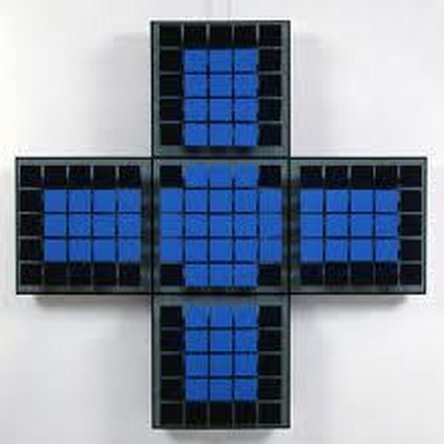
 7
7  5
5  1
1 

