Should a digitizer work when the front panel isn't secured?
My son has a 3rd generation iPod Touch 32GB. All of the sudden, it stopped responding to touch panel input. My son isn't in the US and I bought him a new digitizer and brought it with me as I am visiting him now.
I bought the entire front panel assembly with glass digitizer, mid frame, and home button all in one. I have removed the original parts, and I have connected the new digitizer assembly but not fully seated it yet.
It is not currently working, and I don't want to put it back together as it's difficult to remove without damaging. Therefore, I want to know if it should work just being connected or does it need to be seated properly to work?
Thank you in advance for your time and response.
Is this a good question?
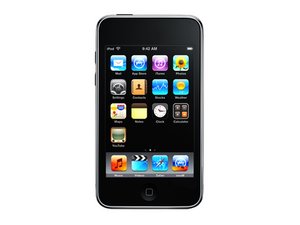
 1
1 
 150
150  50
50