How do I open my BenQ SH940 projector?

I have replaced my light bulb on my BenQ SH940 (because of a popping noise and immediate power failure/loss of function). Now the power won’t come on (not even the standby LED). I hear a rattling noise inside and want to open the cover to see inside. I have found basic manuals on https://www.manualslib.com/manual/474929... but I cannot find the instructions on how to remove the case… Can anyone point me to a removal guide? Thanks in advance.
Update (07/11/2019)
image inserted (thnx @oldturkey03 ). Does it help? I cant figure out why I cannot pry the cover off. What is the sequence? Do I need to first remove the lens/focus? (if so: how?)
Is this a good question?
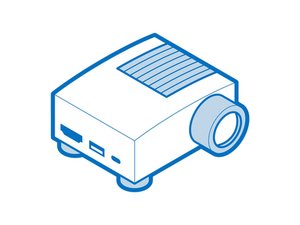

 33
33  1
1  2
2 
4 Comments
does anyone know where I can find instructions? Or how to open the cover?
by jana°
@w3rkjana still looking. Got everything else but how to open it. Any chance you can post some good pictures of the projector so that we may compare it to other BenQ models?Adding images to an existing question
by oldturkey03
I posted a picture of the status quo. Screws removed, lens cover removed, bulb removed. As you see in the photo: I can get a crack opening around the bottom section of the case, but cannot find a 'release'.
by jana°
Hello Jana,
I'm having same issue. could you open it?
I removed all screws, opend lampe case and removed screws, too. but still no luck.
maybe have to remove lens. but how?
by Christian Mordstein