Not turning on and volume buttons
How do I fix my power button and volume buttons. Neither one of them will work. It won’t turn on unless it’s plugged in. Can b played on after it’s unplugged but if it turns off u have to plug it back in to turn it back on
Is this a good question?
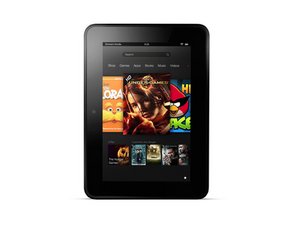

 11
11  398
398  1.5k
1.5k