no LCD or backlight. tested two LCD panels, external monitor is good
i recently decided to make another pass at this 2012 MacBook pro which has been sitting in my drawer for some time. I have no history on the unit, it arrived as part of a lot of non-functioning MacBooks. no tripped moisture indicators, and the innards didn’t appear tampered with.
said MacBook will chime and boot fine, but never outputs display to the internal LCD. it’s obvious that the backlight isn’t illuminating, and the flashlight test yields no activity on the LCD itself. needless to say, uncountable SMC and NVRAM resets have occurred, as well as reinstalls of macOS. i have tested this on two separate LCD panels, the second is “known good” from a working machine. for what it’s worth, this test was accomplished by transferring the MLB to another complete MacBook, rather than simply connecting another display in place.
i have my normal routine for no-backlight-having MacBooks, but the no LCD is throwing me for a loop.
advice (other than genius bar, replace logic board, etc) is most welcome!


i have tested all of these points, none show 3v3:

following the board view, i also have no 3.3v at R1984, but i don’t know how to follow the trace to what i’m assuming is the other side of the board?

there appears to be some tomfoolery at the battery status connector (which has an SMC function as well)
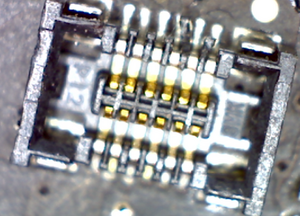
Is this a good question?

 9
9  9
9 
 2.3k
2.3k 
2 Comments
hmm, this does look like a logic board issue to me, sad to say. I’ll let the more experienced people do the talking though.
by galozeso
yes i have surmised that it's a logic board issue. my hope is a short list of common points to check!
by Ronnoc Nailli