picture and sound for minutes then screen goes black with sound
It's a vizio 65 inch model number D65u-D2.
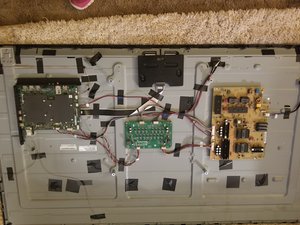
. I have a picture and sound for a few minutes then the screen goes black with sound still going. Even the backlights go out.I have replaced the tcon and it still does it.

I discovered if you turn off the black light setting, the picture stays on but it is dark to see what's playing on the tv at times.

. You must be in a dark room in order to see the picture. I also noticed, no fault of my own that on the power board, a wire that is supposed to go into a connector then connect to the power board ( back screen, on/off) is missing.

and

. You may have to zoom in. It's like they didn't add this wire for a specific reason, which I cannot tell as to why. I dont know where to go from here other than replacing the led driver and see what happens. I bought this tv from Walmart in 2015 at around 1,000. I cant figure out the known facts here; has picture, has backlights, has sound but the screen turns black within a few minutes. It seems like it either overheating, or a screen saver is on based on the symptoms and that's why it turns black. I have done the flashlight test which I can see the menu pulled up when prompted to do so. I cannot see the menu without a flash light once the tv has went black.
Is this a good question?

 2
2 
 893
893  2.3k
2.3k
2 Comments
the pc board is on way out $250 min i have a 65: same problem
i just went bought a new 43" quad core smart for $350 soniq
so far hooked up to my computer is great better than a 19: monitor (@O)
by mark a arnott
I have the same issue. I replaced every board in the back purchased thru ShopJimmy, nothing changed. Then I turned the backlight, brightness, and contrast down below 65, still nothing changed. I even went so far as to change out all the hdmi cables, hoping it was that! Nope… 5 to 10 minutes, screen goes black. You can see a picture with a flashlight…. Anyone???
by Kent