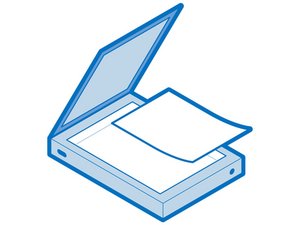Epson V500 Photo Scanner Scans one negative and then stops
I've had good results with my Epson V500 Photo Scanner but recently while scanning a group (8) of color negatives, the Epson app stalls after scanning one negative. I must either move the mouse, hit the space bar or use the cursor to activate the Epson screen window. The scanner immediately starts again until it scans the next negative - and then stops again. I used to be able to put in 8 negatives and walk away until the entire scanning job was done. I can't find any settings that help. I've turned off any and all sleep settings, display settings and hard drive 'sleep' settings on the iMac but nothing helps.
I'm ousing a 2012 iMac 27" Core i7 with the latest High Sierra OS and latest Epson driver. Any help would be appreciated.
Is this a good question?