Ipod is not charging?
I think I have a IPod Mini. Not sure. The model # is A1199, 2 GB. The battery ran out,I bought a dock conn. cable and plugged it in. After several hrs., it shows "do not disconnect" and it has a red circle with line thru it. Should I do something else? thank you a Senior Lady. Claudia
Is this a good question?
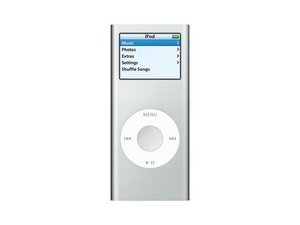
 1
1 
 20
20  4
4