How would I troubleshoot formatter board problems?
When I went to use my printer, it decided to act up. The problem is this problem is likely a difficult (or expensive) one. It seems like a serious problem with how the printer misbehaved. When my printer decided to misbehave, it decided to develop the following problems:
- It DOES NOT respond to USB for printing (Intermittent)
- It prints over my non Internet connected router (I don't have the wireless model, which is why I set this up) BUT only printed one page before it rebooted on it's own (Intermittent)
- Since the reboot it no longer prints at all (Intermittent)
- The 1st paper tray is not acknowledged, despite containing paper. This even happens in the Reports menu. (Persistent)
I am running firmware version 20160224 at this point in time. At this point, I am not going to update the firmware unless the printing specific problems are fixed.
Based on the symptoms and the way I purchased this printer (floor model), I am suspect of 2 components in particular:
- Formatter board
- Power supply
How would I go about determing if the problem lies with the formatter board or power supply? The printer isn't showing typical failure conditions, which makes it hard to tell. This is made worse by the fact the problem is intermittent on my specific printer. However, the tray 1 sense issue is persistent.
If the printer has Ethernet, one of the common signs of a failing formatter board is a dead NIC. With this being the case, I did check to see if the port shows Power and Activity lights; both work. When a print job is sent, it will take it and format it correctly. As it stands, I'm pretty sure the network hardware on this printer is perfectly functional.
At this point I am more concerned about the serious problems more then the tray 1 problem. I already know it's either the solenoid (best case) or sensor (worst case).
Update (1/3/18)
I checked the 2ndary Service menu for error codes, and I did find one that relates to the crash. I have a scan of the data I pulled from 2ndary service here:

Is this a good question?
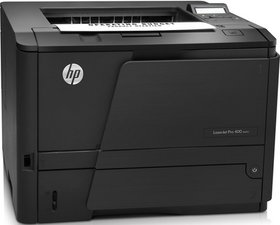

 194
194  260
260  144
144
5 Comments
Hi @nick ,
You probably have this already but it may be of some help if you don't.
Wondering if perhaps you may have a faulty USB board and that this is upsetting the rest of the printer. Just a thought
by jayeff
@jayeff The USB/Ethernet is on the formatter board.
by Nick
Hi @nick ,
You know your printer best. I was just going off the service manual. On p.47 it describes the USB pca (presumably means the printed circuit assembly). It lists the formatter board as a separate item in the pca list
by jayeff
The USB PCA assembly refers to the front USB port found on the models of this printer that have a color touchscreen. It's used for directly printing PDF's and Word documents, primarily. I have the M401n, which only has a 2 line LCD and doesn't have a front USB port like the nicer models.
by Nick
Hi @nick ,
Apologies. Missed the "n" when looking at the model information
by jayeff