My screen is blinking after battery repalcement
Very abused ipod touch 3rd generation here.
It had taken a bath and had front display replaced by a professional repair shop. Then it stopped working months ago. Honestly, can't even recall why now.
Decided to try battery replacement as I thought the earlier bath had caused issues.
In removing front glass, it cracked.
Finally found a solder gun. In removing battery cable, the middle pad seemed to have a paper thin contact or small piece of metal (gold?) come up off the board. I tried to solder it back on but I'm not sure it worked. The rest of soldering looked really ugly and bumpy compared to the pretty pictures here.
Solder would bunch up in spheres bigger than solder pads. And, it did not want to flow through small holes in the battery cable. Are there different types of solder for electronics?
Anyway, I reattached screen and plugged in. Screen gets juice!
But, it simply flashes the apple logo over and over.
What does that mean? Dead logic board?
Is this a good question?
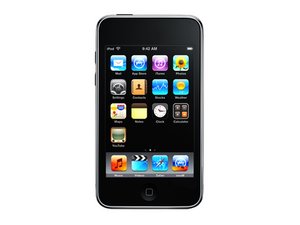

 4
4  9
9 
 2.3k
2.3k