Booting loop help Huawei p9 LITE ALE-L21
My Huawei p9 LITE model ALE-L21 is stuck on booting loop. The baterry is on about 1%, and when it starts, it shows it's laoding, then it shows Huawei logo and booting, then black and huawei logo, and it repeates. I really need some help!
Is this a good question?

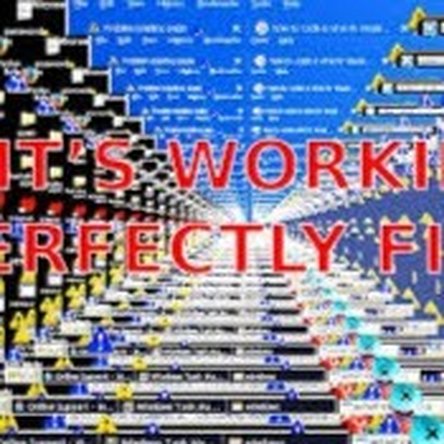
 1
1  1
1 