Hi,
As you state that "i have to continuously turn the tablet off and turn it back on", how long does the tablet function correctly before it develops the problem?
Does it do this when you have the charger connected?
You could try a hard reset to see if it clears the problem.
Be aware that a hard reset will restore the tablet to a factory default condition. All your data and downloaded apps will be erased. It will be like when you first bought it.
Here is how to perform a hard reset.
1. Make sure that the tablet is actually powered off.
2. Press the "Power" and the "Volume Up" buttons, together, until you see the start-up logo on the screen.
3. Once you can see the logo, release the buttons and allow the device to enter the "System Recovery Mode".
4. Next use "Volume Down" button to get to the "wipe data/factory reset" option When in recovery mode the "Volume Up" and "Volume Down" buttons are how to can navigate and highlight what option you need.
5. Once you have selected the "wipe data/factory reset", press the "Power" button to select that option.
6. On the following screen, repeatedly press the "Volume Down" button until the "Yes - delete all user data" option is what is selected.
7. Then press the "Power" button to hard reset the tablet.
If a hard reset doesn't solve the problem then it seems as though there may be a hardware problem with the tablet.
As you have said that you have only had it since last March-April, it should be still covered by the 12 month manufacturer's warranty.
I suggest that you consult the warranty statement that came with the tablet as to what you have to do to make a claim for a manufacturer's warranty repair or replacement. If you cannot find the warranty statement here is a link to the Nextbook warranty provisions (for the USA anyway, search online if you are in a different location.)
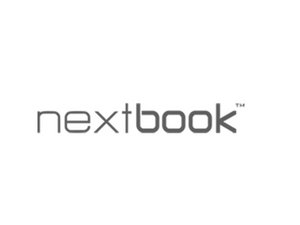

 1
1  1
1 
 1.4k
1.4k
1 Comment
Hey, I picked up a Nextbook Ares 8 (I believe) January 24, 2019. I set up my tablet it was working fine dowloaded about 5 apps. It was all acting okay until the 27th I believe. My tablet died I plugged it in and let it get to full battery. I shut it on and i could see the nextbook logo and the powered by android at the bottom. I didn't drop it harm it in anyway shape or form and when it was done through its logo start up a grey screen will pop up. I have tried YouTube, Google, and other websites and nothing has seem to be working. Do you think you could help with my problem. Thanks in advance.
by Jevontae Childress