Why is my iPhone randomly opening apps, taking pictures, typing letter
My Iphone is a hand me down but it didn't have any problem up until i received it. It types random letter and opens apps. Sometimes ill knock it a little bit which helps sometimes. I've restarted it over and over thinking that it would solve the problem but it hasn't. Maybe its a screen issue?
Is this a good question?

 2
2  1
1 
 40
40 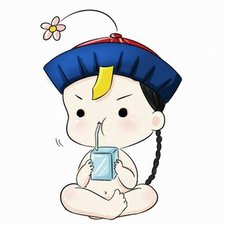

1 Comment
My micro cracked screen iPad does the same thing.
In fact it locked me out from Apple ID so severe, I had to
have Apple Support live on the phone two different days
to solve it on laptop to get back in,,
Making sure iPad had no access to network..
by Philscbx