How to Format the Blade SSD on 2013 27" iMac When Upgrading 3TB Drive
I have a 2013 A1419 27" iMac (i5/3.4Ghz) which had a cracked display. I got a replacement in, but it took me a couple of days to realize I also had to move the heat sensor that was on the old display. Prior to that I had been trying everything to get it working properly and the fan not spinning up to full speed with every boot!
One thing I tried was to reformat the Blade SSD attached to the back of the logic board, but now that I know the issue wasn't the SSD drive (yes, I purchases the OWC Inline heat sensor) or the installation of same, I need to format the blade drive on the logic board back to "unformatted" which is what its designation was before.
I've tried Disk Utility, Drive Genius and I've looked at Terminal commands, but do not find a command or item that does what I need. I think possible "writing zeros" in Drive Genius might, but not sure, any "unformatted" formatting thoughts?
Thanks,
JoeL
ATL
Is this a good question?

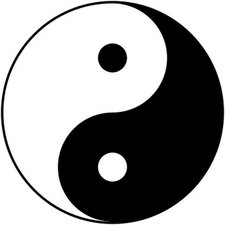
 1
1 
 329
329  970
970
2 Comments
Not sure I follow you here.
Normally you would make the SSD your boot drive and then use the SATA drive as your data drive or are you trying to make a Fusion Drive set?
by Dan
Yes, I'm replacing the bad 3TB fusion drive with a 1TB Samsung 850 EVO ssd. But I formatted the on-board Blade SSD and installed the OS, but this person isn't going to want to deal with two drives so I need to UN-format the Blade drive so it can be recognized as the "other" drive (normally the only SSD) in the Fusion Drive set.
Thanks! JoeL
by joeldm