How do you fix the screen crease after replacing the screen?
iPhone 7 was broken and purchased a new LCD screen replacement part online. Before install the screen, I tested the screen and it works normal, but after assembling the screen and turn on the phone, there is a bruise on the screen . Why does this happen and should I pay more attention to some place when install the screen?
Is this a good question?

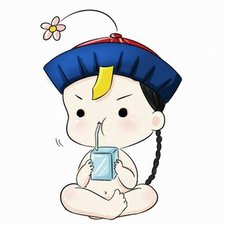
 15
15  20
20 
 807
807