AUX don't work/turn on in Camry 2010
Hi there,
First of all thank you guys @ IFIXIT for creating such an informative site.
My question is about my Camry 2010 AUX input in my radio/cd player. Problem is that the CD & Radio turn on and works perfectly but the AUX part don't work/turn on.
How can I fix it ?
Thanks a lot.
Muhammad
Pomona, CA
Is this a good question?
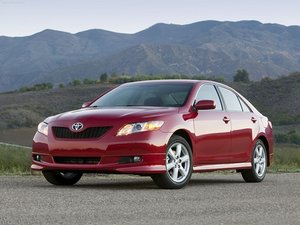
 3
3  1
1 
 1
1 
6 Comments
@muameen is that the standard Toyota Radio or an aftermarket one? What have you connected to the AUX jack? How do you know it does not work?
by oldturkey03
Thank you for your reply.
It is a standard/original Toyota camry radio. It does not have Bluetooth capability, I always used AUX jack to play music from my iPod/iPhone. AUX has its own turn on switch. FM/AM radio and CD player works perfectly just the AUX don't work/turn on.
Thanks.
by Muhammad U Ameen
My aux mode stop working how do I get it to work again?
by Theresa Watson
Hi Theresa
Do have a look at the "chosen solution" for a workaround so as to rule out a lose connection problem.
by ibromish xelaw
Hello! When I try to put the aux mode nothing pops up on the screen. I bought a brand new aux cord but yet nothing seems to work. Any clue how to make it work? Thank you! This is for a 2007 model.
by Britney
Show 1 more comment