replaced battery will not charge
Hi, got a new battery and replaced it per instructions, ran the battery down below 10% as instructed, tried charging it, nothing happened, used 3 different cord on wall charger, also tried my car charger and nothing, connected to laptop to see if the computer saw the device, still nothing, any ideas? removed battery a few times to make sure the plug was right. any other way to charge the battery besides using the 30 pin connector?
Thanks Greg
Is this a good question?

 1
1 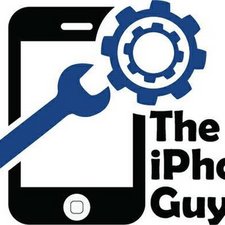
 5
5  1
1