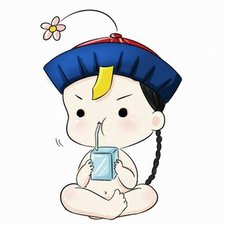Touch not working on replacement screen (pre-attached components)
Hello all,
I attempted to replace my iPhone 5S screen with what is likely a non-Apple screen and components. All components came pre-attached to the screen: forward camera, speaker, home button.
The main issue is that the touch screen will not work at all. All physical buttons seem to work: home button, lock button, vibrate, volume.
Can anyone help solve this? What am I doing wrong? All band connectors were properly secured. I even tried re-installing the old screen and every function worked perfectly. So I have plugged in everything as it should be.
I installed the new screen and function tested it. The home button appears to work, minus the finger print scanner. A notice came up showing this function as not working. Perhaps I need to reset the finger print settings in the phone?
*Note* upon inspection, my old screen had only one hole above the speaker, for the camera. The replacement has the camera hole and a smaller hole just to the left of the speaker. Does this matter at all?
My original screen looked like this without the extra hole:
https://www.teknikdelar.se/mobilreservde...
Replacement Purchased, with extra tiny hole to left of speaker:
Is this a good question?



 15
15  289
289  806
806