How do I fix an intermitent backlight issue?
A fee days ago i dropped my phone, and lucky for me it fell flat face down, then in the top left corner of the screen it had a dark spot (barely), but when i press the screen hard enough it darkens a bigger area of the screen.
I took the screen off the phone, turned it on again and the dark spot was gone while the screen was out. So i figured it's a false contact in the backlight connection somewhere, caused by the pressure when the screen is assembled in the phone. Also, the screen will work just fine some times, it's not always darkening in the corner.
I'd like to get some directions here, as I don't really know where to begin to try and fix the connection, or if it's not possible to fix. Thanks!
Is this a good question?


 1
1 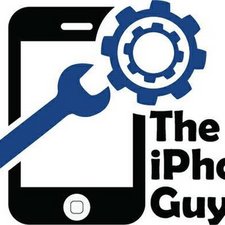
 5
5  1
1