Proximity sensor not working after screen change.
I replaced the screen on my white iPhone 4S 16GB. Now the ambient light sensor works but the proximity sensor does not.
However when I take the proximity sensor out of the case housing (removing the retention clip and laying it downwards) it detects my hand or anything close by and works.
The replacement screen has a filter over the sensor bar, and it has a small divider bar in it. I've tried the sharpie trick, placing tape and it doesn't seem to work :(
There's also a foam pad that is already there but it didn't seem to make it work in the first place.
What is going wrong?

In the photo below, the red area is where I placed the tape over. The orange arrow is pointing to where there's a piece of glass in the frame that seems to sit in front of the sensor circled red in the picture above.

Is this a good question?


 1
1 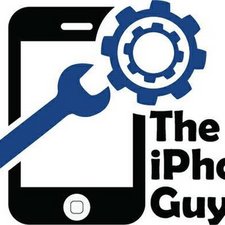
 5
5  1
1
I've tested the sensors again. When it's not installed in the phone frame it will work. When it is in the frame (with the black retention clip on), it doesn't work. I can see the sensors through the frame holes and even placing my finger right on it won't make the screen turn off. I found that using a metallic tweezer in front of the sensors when in the frame, causes it to work, although only when really close.
Now with the phone screen installed properly the metal tweezers works but not very well.
I'm going to try for a new proximity sensor I think.
by VMan
I've replaced the proximity sensor and it doesn't seem to fix it. It's the exact same issue, if I hold a metal tweezer near the sensor it will activate. I'm guessing this has nothing to do with the sensor or the screen as it doesn't work even when the screen is off.
I've noticed on the front to the left there's a small glass piece at a 45 degree angle, which seems to be where this thing behind the earpiece speaker goes (see red circle on attached image). What is that thing?
I'm trying to figure out why it won't work on one phone, but will on another.
by VMan