My repair shop works on iPhone 7 and 7 plus' all the time, and out of the many hundreds that we've repaired, have had maybe 2 or 3 with bad home buttons or home buttons that stopped functioning. There is a very careful method to going about replacing the screens on these phones, whether with OEM/refurbished displays or aftermarket screens. As long as the H/B connector on the new LCD is good, than you should have no problems.
First of all, before doing anything, turn the iPhone 7/Plus off. Then, when removing the home button from the original broken screen, be careful in removing the screws, try not to put too much pressure on the plate covering the button, and avoid the screwdriver and the plate touching or puncturing the button during removal.
At this point, you want to disconnect the button from the original screens connector using thin tweezers and when doing so, make sure the tweezers don't make too much contact with the connector, and carefully disconnect it without too much pressure or force.
Now the most important part, removing the home button from the broken screen. There is an adhesive on the back of the button that sits on the frame of the screen. Don't put anything underneath the button and between the frame like a thin metal pick. Also do not try to remove it until you have applied heat...now how would you go about applying heat without damaging the button? Utilize a heat gun, like an 862D+, if you don't already have one, at about 100 degrees (the minimum for this heat gun). Point the gun directly at the circular area where the home button sits on the side of the screen behind the button. Wait about 15-20 seconds, and slowly and carefully peel the button off the screens frame with your finger from the connector, but if you notice that you have to be forceful or apply pressure, stop and keep applying more heat (as it's easy to tear the flex cable on the button). If you're worried about burning the broken screen (in case you want to refurbish or sell it to a refurbisher) than don't apply too much heat. If the LCD is already damaged, don't worry about this, it makes it much less stressful.
Once you've done this, carefully slide the home button through the circular hole and remove it from the front of the broken screen. Make sure you don't slide it across any broken glass in the process. Now take the button and slide it back into the new screen, and carefully connect it to the new screen. First thing you want to do is test the screen with the home button. I strongly advise against testing a screen without the home button connected as it could descramble the code and cause the button not to work no matter what screen you test it with.
Once you've done this, and you've confirmed that it's fully functional, turn the phone off, remove the screen, leave the button installed on the new screen, remove the mid frame/front facing camera from the broken screen, and carefully install it on the new screen. Make sure not to pull on the screens flex cables too much as that could cause the screen to stop functioning as well as damage the home button connector. Once you've done this enough, you will rarely if ever come across any issues with iPhone 7 and 7 plus replacements, OEM or aftermarket.
Hope this helps, thanks!

 3
3  2
2  1
1 



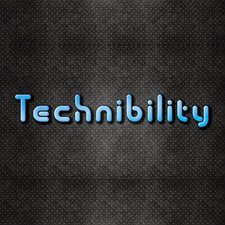

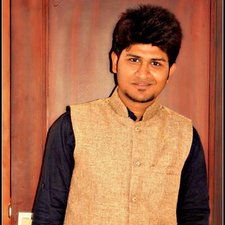




24 Comments
Where are you getting your screens from?
by Gigabit87898
Hey Gigabit878, I wish I tell you but corporate orders the parts and we just do the repairs. I don't think its a screen issue since I've connected the home button to the original apple screen as well and theres no function.
by David
I own a repair shop and have been working on iphone's since the iphone 3.
The bottom line is this: The iphone 7 is the Apple Cooperation's 1st real attempt to prevent after market repair shops like us from repairing their phones. See Repair.org's website as they are lobbying in several states to stop this as it is unconstitutional. The Home buttons are electronically linked to the LCD's and will almost 100% of the time detect a screen replacement, even a premium original refurbished apple one. Motherboard.com published a picture of a device that the Apple stores use to change out LCD's and re sink them the the motherboard. The only way we have found to repair the 7's is to remove the frame and gorilla glass (working LCD and digi only) and replace it using loca or oca glue. This way your are keeping the original LCD and home button intact and together. If you want to stay in this business, you will need to learn how to preform this repair and acquire the proper equipment.
-Joe
iPhone Repair Hospital
by Joseph Larkins
Sorry Joe, but I disagree, I've been using original refurbished screens for a long time on the iPhone 7, not the original one that came with the phone either, and it's been completely fine every time.
I think most techs are either making mistakes, or they are using low quality garbage which is causing them issues.
They aren't even linked to the LCD, if that was the case, we wouldn't be able to change LCDs at all.
It is hooked through an extension flex that routes under the 3D Touch panel, I refurbish screens myself so I know this.
Also, why did you even mention LOCA? LOCA has absolutely no place in iPhone screen refurbishment, especially on the 6S and above, as it messes with the 3D Touch.
Yes, a lot of people have seen the 'horizon' machine that Apple use to pair a new home button to the phone.
Please don't spread false information, you can absolutely replace the iPhone 7 LCD and still have a working home button, people need to stop using low quality garbage, and be careful during the repair.
by PhoneOpsPlus
Has this problem been resolved or is the home button still an issue?
by Jonathan
Show 19 more comments