Cellular antenna broken during screen replacement , now I cant restore
Hi everyone,
I recently attempted to replace the screen of my old Ipad 2. Unfortunately I managed to break one side of the cellular antenna cable. It didn't matter to me at first because I almost never use cellular connection with my Ipad anyway. Everything else was working normally, except occasional system message "can not use mobile data, please restore" (or something to that effect), which I ignore.
However when I subsequently tried to upgrade to IOS 9.3.5, the upgrade ran half way then failed with the error message "The Ipad "Ipad" could not be restored. An unknown error occurred (1) ". And when I tried to restore, that also run half way failed with the same error message. Now my Ipad is in limbo.
I guess if I try to replace the cellular antenna that would fix it. However its a much more difficult repair that I hesitate to take on (and I'm not going to use the mobile data anyway).
I would like to ask if there's any other way to get around this, maybe a way to disable this particular hardware component during restore/upgrade?
Have you ever broken the cellular antenna cable, and manage to restore the ipad?
Thank you for your help!
Is this a good question?
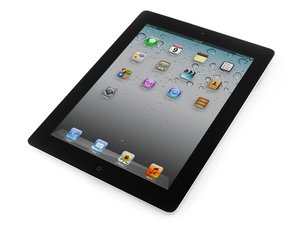
 1
1  1
1