Why is my iPod touch not playing apps?
I just got an iPod touch 8gb, yesterday. the apps were working for a nice 30 minutes but they wont work now.Every time i open one it shows a picture and automaticlly boots me back to the main screen. what do i do?
Is this a good question?
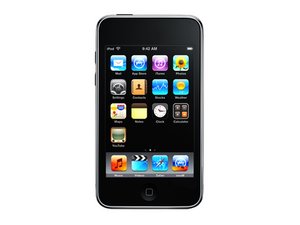
 1
1  1
1 
 12
12
1 Comment
mine is doing the same thing! this makes me mad!!! mine wont even let me download any apps from my laptop to my ipod touch now!!!! :|
anyone have any answers??
by smk