In a contant state of reset, will not play or power off?
I have the 40 gig iPod 3rd Generation with the 4 buttons and wheel. I have had this ipod for several years. Three weeks ago it started powering off and immediately rebooting itself, showing the dreaded exclamation folder, then the Apple icon, and would power back up.
It finally quit powering up and would flash back & forth from exclamation folder to Apple icon - all the while the hard drive would make these pop and spin noises.
I did some internet research and found out how to put it in diagnostic mode. All tests passed - including the HDD Scan to check the hard drive. When I hit "reset" in the diagnostic mode, the ipod went right back into trying to power up. The only difference now is that there is no exclamation folder. It is in a state of constant reset - will not power off or completely reset. The Apple icon comes on, flashes, goes off... comes on, flashes, goes off... The hard drive is making the same noise as it always has when resetting or booting up... nothing out of the ordinary.
I was able to put it in disc mode, updated my iTunes (I run an iMac G5) and plugged the ipod directly into my computer. The computer recognizes my ipod, but it won't show up in iTunes. The weird thing is when I plugged into the computer, iTunes booted up in response.... but the ipod doesn't show up. I would like to restore it, but I can't. The ipod flashes "do not disconnect" just like it does when updating.
Summary: The only things that my ipod will do is #1 Go into disc mode, #2 Go into Diagnostic Mode, and #3 Constantly tries to reset/power up.
I know this is an old ipod, but I really do love it and would hate to have to spend a bunch of money on a new one. Help!!!!!!
Any and all advice will be very much appreciated. Thanks!
Cari
Is this a good question?
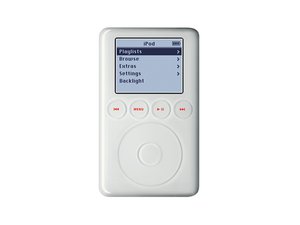

 1
1 
 49
49  225
225