Unknown Disc Drive Problem after HDMI fix?!
G'day,
I recently suffered an issue like many others with the original playstation 4 model buyers faced, the HDMI pins bent and broke.
After a few months passed, I moved house and realised I could no longer use Remote Play via my Vita on my PS4, as I had changed Broadband providers.
After sending my PS4 in to be repaired at the local console repair shop (untrustworthy), they told me that the PS4 drive would no longer function properly, as a result of this suspicious activity, they didn't charge me for the HDMI repair, since then I have had to purchase games digitally and my disk games have been rendered useless.
I have took apart the system personally and inspected the console, from what I can see the drive looks in working order.
But the Playstation doesn't detect the drive or any disks, in fact if I force a disk into the drive and restart the Playstation (have to force it in because the Eject button no longer functions either for some reason) the disk is ejected by the rollers, it seems that the drive spins when restarted and then ejects the disk without any other response.
I've tried many games, resetting software, tightening manual eject screw. Someone please help!
Edit Reason (benjamen50): Edited for better formatting


Is this a good question?

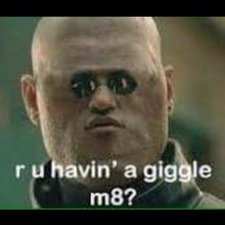
 2
2 
 60
60  39
39 
3 Comments
I have a feeling they swapped out your blu-ray drive for a bad one so they can make money off another customer / client when they need to use that part.
by Ben
I have the original PS4 Killzone Edition Model NO; CUH-1003A. I notice these two things in the pictures included, would either have any effect? I've heard about the blue ribbon tearing issue, is that my problem? And why isn't my eject button working either?
by ReeceL6828
Still open to any feedback and comments!
by ReeceL6828