Wont boot, stays in BIOS
I have an ASUS X205TA. It was working fine then all of a sudden an error came up that I don't remember what it said, then the BIOS screen (Aptio Setup Utility) showed up. Nothing I do will get me out of this screen. One thing I noticed, and I don't think it is good, is that under the BOOT menu, it says BOOT OPTION PRIORITIES, and there is nothing, and I mean nothing under that. Could this mean that the hard drive (32gb eMMC) failed?
Is this a good question?
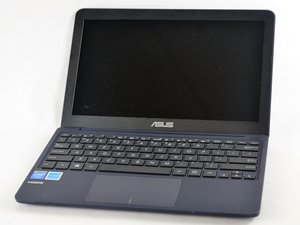
 6
6  5
5  1
1
Hi, Don't know if it works but try plugging in a 'bootable' USB drive and see if you can boot off it or whether you even get the option to boot from it.
by jayeff
I was trying to find a bootable diagnostics program I could put on a USB drive. Do you know of any?
by Joey Adams
Hi @bluefish8879
Try this one. it is only a memory test not a complete diagnostics program. It's just to see if you can boot.
http://www.memtest86.com/
by jayeff
It happened to my x205ta also. It's worse when I called on Asus customer supported department and they said they will be charged me first, althought they have no idea of the problem.
by maxtest335