My shuffle won't respond to anything, it seems...
So the other day, I listened to music until the battery ran out. A red LED in the bottom lit up, and the music stopped abruptly.
Now, when I connect it to charge up, the LED flashes orange, four times at about one second intervals. Neither of my two computers will recognize it, and it does not appear to be charging.
Am I just being impatient, or is something wrong?
Is this a good question?
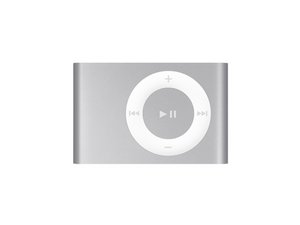
 1
1 
 3.4k
3.4k  2.6k
2.6k