Why do my speakers sound muffled?
My speakers are emitting a low quality sound because they sound as if they are muffled.
Is this a good question?
My speakers are emitting a low quality sound because they sound as if they are muffled.
Is this a good question?
Your speakers may sound muffled due to a setting in the audio settings. To change this, tap and hold your finger on the speaker icon on the task bar. Click "Playback Devices" in the menu that appears. In the playback devices menu, tap and hold on "speakers" and then select "properties". Tap on the "advanced" tab in the properties menu. Next, tap on "default format" and select a higher quality audio setting form the drop-down menu. Click "Apply" and see if your speakers sound any better.
Was this answer helpful?
I had this problem. I have a soundblaster card. Open the soundblaster control panel and switch from 5.1 to stereo. Fixed.
I really thought I had blown out my speakers for MONTHS. I've just been using headphones but decided to see if it was something else. Low and behold, this solved it.
I had the same issue with my Maven pro tablet. It eventually got to the point i could barely hear it even with my ear next to speaker. I initially tried master reset but nothing changed. I removed the back and found that my speaker was a little dusty but had metal shavings beld magnetically all over the front of the speacker. wiped it clean with a soft dry towel and now they work like new again.
Was this answer helpful?
Hi @denese1966 ,
Try connecting headphones to the tablet and check if the audio is also muffled when listening to them.
If the audio in the headphones is OK, try adjusting the speaker balance to see if the problem is with the Left or Right speaker in the tablet. The audio may sound different when doing this but it should be clear and not be muffled.
If the speaker(s) are the problem, here’s the maintenance and service guide for the tablet. Go to p.29 to view the necessary pre-requisite steps and then the procedure to remove / replace the speakers.
The speaker spare part number is 796818-001 but unfortunately when I searched online for the part, there were no results for suppliers. You may have better luck.
Was this answer helpful?
I’ve been having the same issue, changing the format seems to work for so long but then it starts again and I have to change it back to what it was originally lol it’s really annoying
Was this answer helpful?
The sound coming from my Lenovo E440 sounded muffled. I just reduced the audio quality. Worked like a charm.
Was this answer helpful?
It can be caused by several different things in my experience.
1) A cable issue when using external speakers. Try using a different TRS 1/8" cable (a stereo patch cable).
2) Some sound cards come equipped with features for 5.1 and 7.1 surround sound. Sometimes after an update, these settings are turned on. If you have a two-speaker system you might be receiving signals not designed to go to those speakers and you hear a muffled sound. The solution is to drill down into your sound card/system settings and "turn off" these enhanced setting (ie. Dolby, 5.1, surround sound etc.).
3) The playback/recording frequency is set incorrectly. Try changing the recording frequency to 16 kHz or 24kHz (the two most common) and see if the problem goes away. Sometimes the frequency is just incompatible with your system.
4) Reboot.
Was this answer helpful?
FIXED!!
On my version of Windows (Windows 10 Enterprise v 20H2), I had different menu options than given in this thread. I right-clicked the speaker, chose "Open Sound Settings". Then, under Output, I clicked "Device Properties". Then under Related Settings, I clicked "Additional device properties". I then UNCHECKED "Enable audio enhancements". This fixed my muffled speakers issue. Sad that I had already returned the speaker I really wanted because I thought it was the problem. Plugging in my Sony WH-1000XM3 headphones let me know it was the system and not my speakers giving me problems.
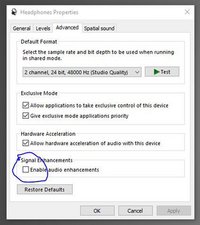
Was this answer helpful?
Past 24 Hours: 3
Past 7 Days: 34
Past 30 Days: 149
All Time: 66,787
3 Comments
Smae here seem since the last month
by Mary Greeley News
I have this problem but I don’t know how to fix it and I need my speakers to work correctly because I use them for business meetings. Can anyone help me please? I am running Windows 10…
by Denese
My spekar slow saund
by Sharukh Rana