Working charge port, but battery holds no charge?
Hello!
I recently replaced a bent chassis on my iPhone 6, and the whole procedure appears to have gone over well. However the battery seems to hold absolutely no charge.
Everything about the phone appears to work, but only when connected to a charger.
If i take the charger out, the phone shuts down immediately. I'm assuming from this that an iPhone 6 would be able to power up even without a battery connected (?) running purely on power supplied from the charge port.
Has anyone else ever encountered this?
Is the solution simply to replace the battery or is it possible this is due to a bad connection to the battery?
EDIT: Additionally, it might be worthwile to note that the battery indicator is fully green while it is connected to a charger and powered on.
Thanks for any insight.
Is this a good question?

 1
1 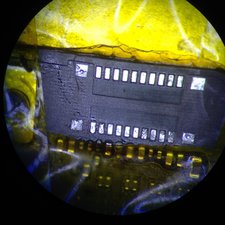
 2
2  2
2 
1 Comment
I have a feeling the battery is not being detected by the phone properly as you said it stays at 100%. Better to try replacing the iPhone 6 battery first.
by Ben