You need to download the Chrome Recovery Utility app on another working computer with the Chrome browser (this can be a Windows or Mac, doesn't matter as long as it's Chrome). You can find it in the Chrome app store. If you don't have another computer, ask a friend.
Then you'll need a SD card and reader, or a thumbdrive. DO NOT USE SANDISK BRAND. They do not work. (I know, because I tried and had to go buy a different brand of thumbdisk. Don't know why, but Sandisk does not work with Chrome Recovery Utility).
On the working computer, open up the app in Chrome, and follow the on-screen instructions. You'll need your Chromebook's serial number to set up the recovery disk. Your Chromebook should display it as a part of the error message. One the disk is prepared, you'll need to insert the disk into your Chromebook, and let it do it's thing.
I LITERALLY just had this happen to me on Tuesday this week (7.8.16) with my Hisense Chromebook, so I know this works. I've had mine for a year and it's developed a glitchy battery. Think this caused an improper shutdown and a memory issue to occur, resulting in the OS error.
Good luck!

 3
3  2
2 
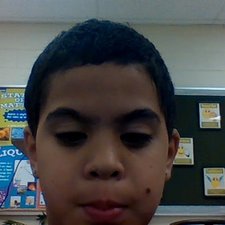


1 Comment
My grandson had his for 2 months and his did this. I do the same as the comment above and it goes through until it finally says press SPACE and it will reboot but it never reboots. It goes black again and shuts off. Best Buy wants $300 to fix it. It cost $169. Really? It's not worth it especially since he only had it 2 months before it stopped working.
by Gloria May