Not charging or syncing via USB, charges via Firewire
Recently acquired this as 'non-working.' Battery was completely drained. Plugging in to USB, it briefly shows as charging, then reverts to not charging, but apparently able to run off the power provided by USB. It also doesn't show up as a disk or in iTunes.
A firewire connection will provide the 'not supported' screen, but allow it to charge.
There have been some similar problems reported here that suggest a bad battery may cause behavior like this, but none seem to indicate that this is actually the solution. So is it a battery issue, or is the USB on this toast?
Is this a good question?
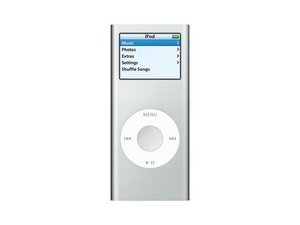
 2
2  5
5 
 2.6k
2.6k
4 Comments
I have the same problem on 2 ipods, power up via firewire but can't get them to recognize in itunes or charge via usb.
Already replaced battery and use genuine apple usb cable. I'm out of ideas to solve this :(
by BOL
Sorry, looks like no one saw your question as it was tacked on to someone else. This is why we ask that people start their own questions.
by mayer
same problem here...i have already changed the baterry and tried many usb cables but still nothing (work fine but can not connect to pc). its gegining to irritate me :( any ideas? thx
by helmut bartl
Sorry, looks like no one saw your question as it was tacked on to someone else. This is why we ask that people start their own questions.
by mayer