Access to ACER ASPIRE V5 471 Bios , want to change win
Unfortunatly i have acer aspire v5 471p , and want to change window 8.1 to win10
No Access to ACER ASPIRE V5 471p Bios
But there is no BOOT menu option or setup option ,
I have tried f2,f8, f10 and f12 neither have worked.
No key is workinG to booT it, plz help me .
Is this a good question?
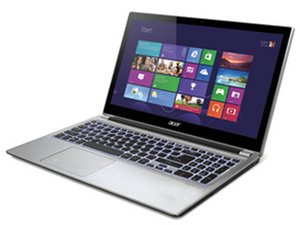

 2
2  1
1 
 1.4k
1.4k
3 Comments
Is there any one ???
by NoBody
try delete when booting . spam the daylights out of on startup
by Jimfixer
disable the secure boot and fast boot look for csm in boot menu disable it be sure your os flasdrive is inerted then save and exit . note press Esc to display bios
by iona kelly