How do I recover the data from the hard drive
I need to remove the hard drive from my old MacBook that crashed. I would like to us a data recovery system to do so but how do I go about this ? What tools will I need to remove the hard drive and recover the data ?
Is this a good question?


 18
18  191
191  304
304 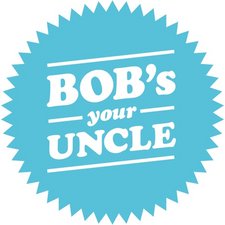
1 Comment
Please go here and select exactly which machine you have: MacBook
by mayer