Dropped phone, no boot, orange light when charging, internet is silent
Hello - long time fixer, first time forumer.
The internet usually come to the rescue with even the most obscure technical problems, write in the symptoms, phrase it right and ta da etc. However, for this simple (well at least obvious) problem I've found no answer apart from send off it for repair - boring! So hopefully someone on this forum will help the web save face:
PROBLEM: HTC one M8 dropped (one of quite a few occasions in its short life) onto tiled kitchen floor after it's owners consumption of gin. No power up or sign of any life at all, apart from a solid orange light when plugged in. The phone looks fine and there is no cracked screen etc.
SO FAR: Have tried all the various power / volume key combinations (included the stressful 2 minute hold). Left it on for 8 hour charge. Attempted to drop it in the same place and at the same speed to see if it could reverse the problem.
SOLUTION: Happy to try anything really, been wanting to get inside this thing for a while now.
Thanks for the help!
Is this a good question?


 1
1 
 29
29  14
14 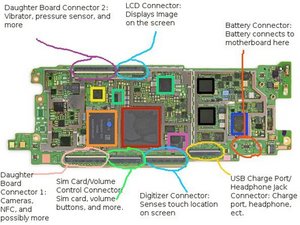
1 Comment
Ah thank you for your help BurnieG. Very helpful and I think that you were right! After tearing it down and and reseating connectors etc I put it back together and it turned on! However through the process I think I may have created another 2 problems (although there's a chance they were created from the initial drop).
1) The touch response is not working on the screen - web tells me that I could have broken connectors - however I was fairly careful and think that I might've missed something.
2) The phone is perpetually turning on (for about 3 minutes) and then restarting, and so on and so on and so on.
My method when inside is one of sequence and guided pictures. I've little idea what each connection means etc and I think this is hindering / helping causes problems. Feeling a bit lost. Recommendations?
by highd4